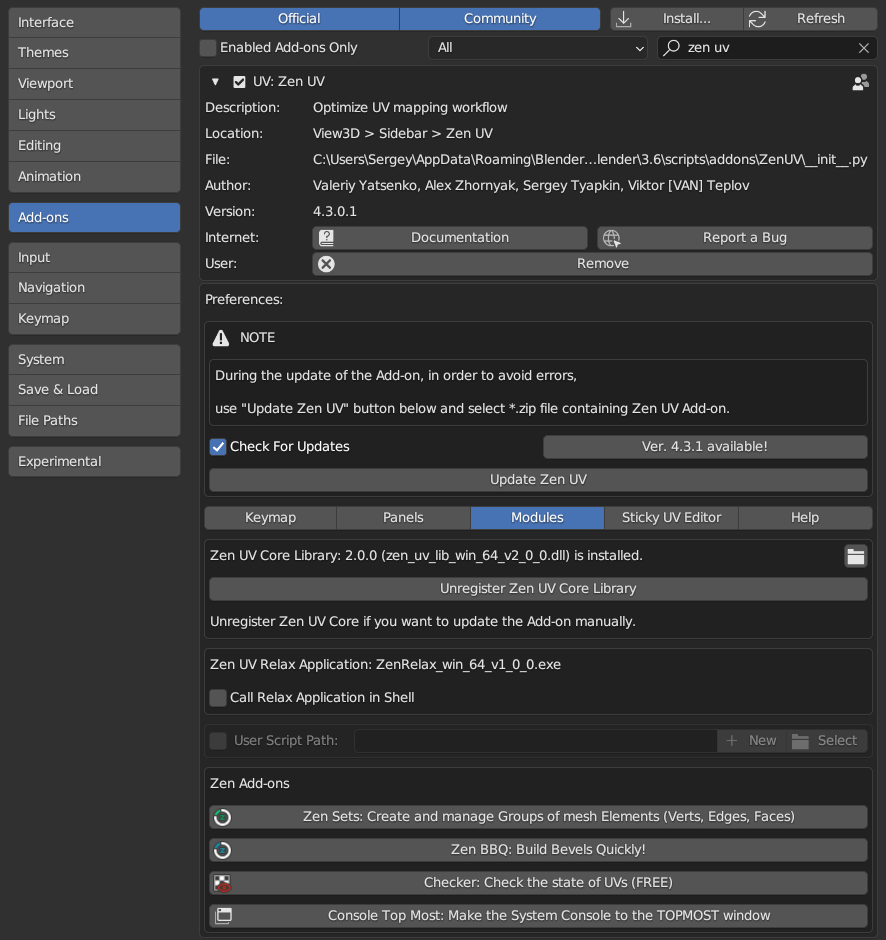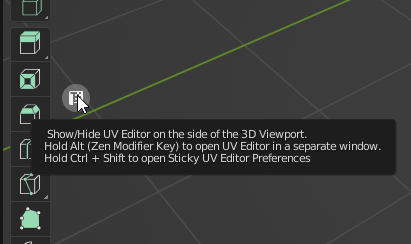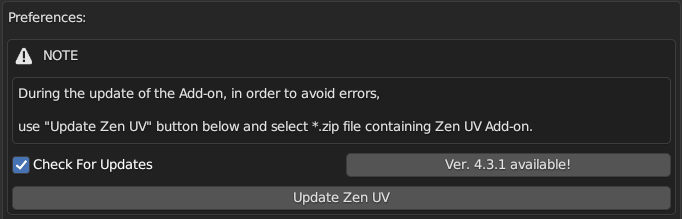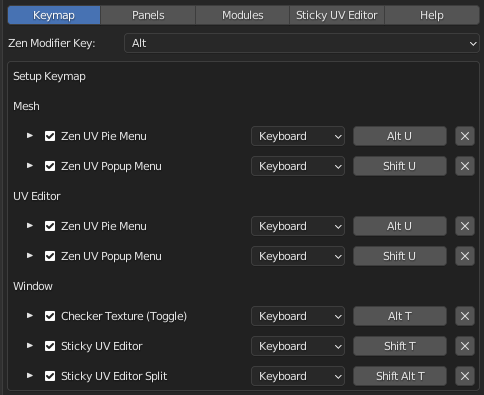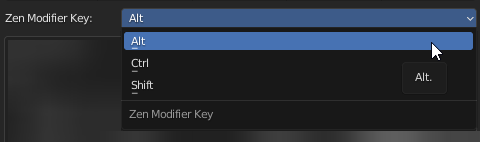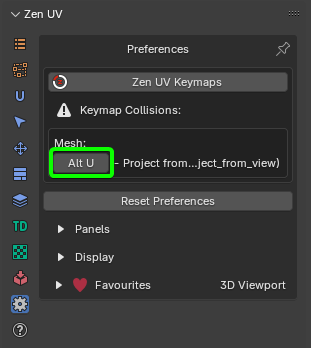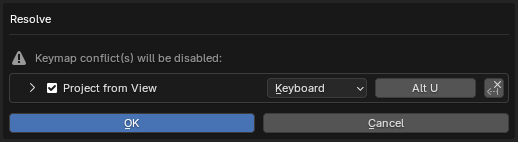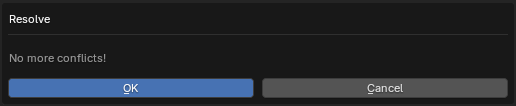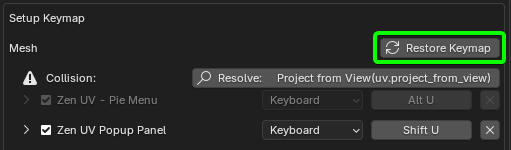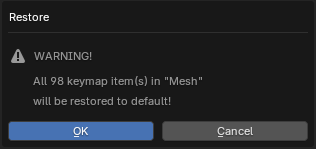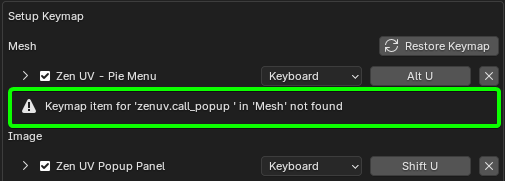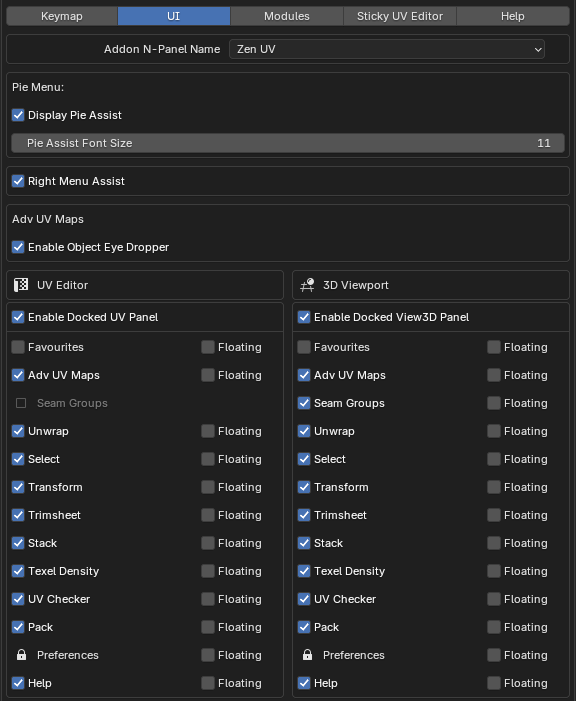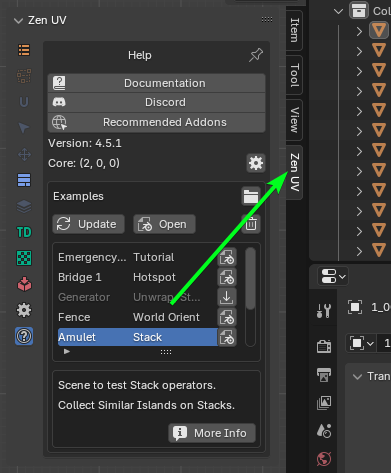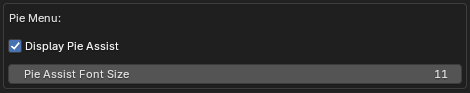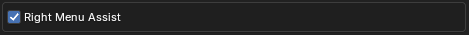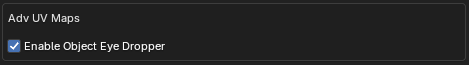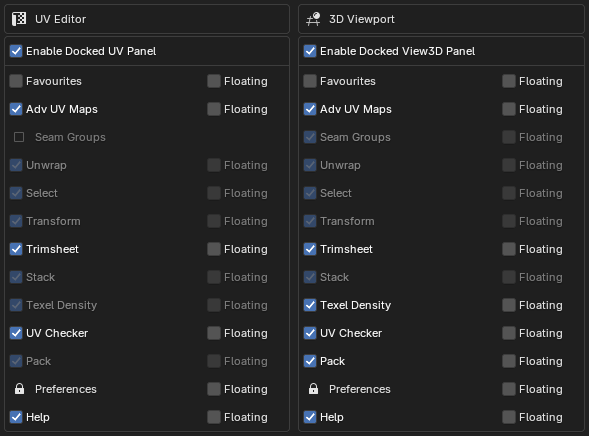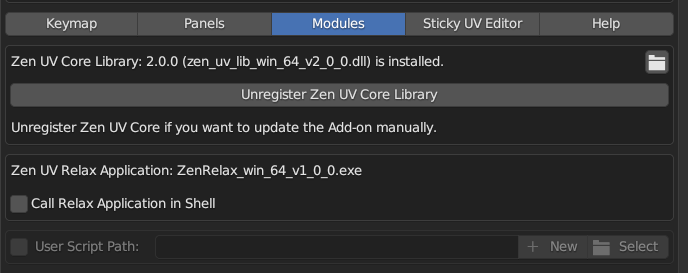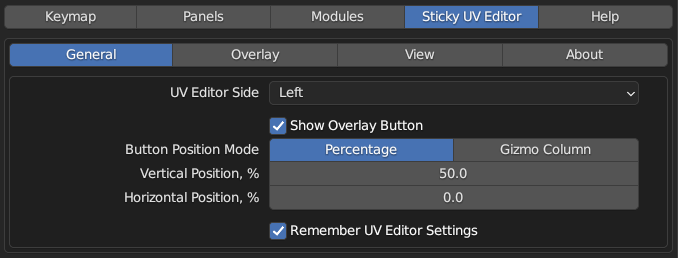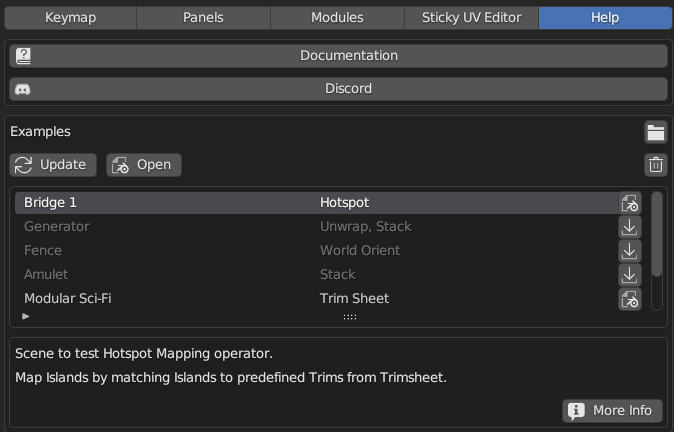Preferences
To open Zen UV Preferences go to Blender left top corner Edit -> Preferences -> Add-ons -> Zen UV.
Update Zen UV
Here you can find information about available new versions and update Zen UV using Update Zen UV button. More about installation and update process you care read here.
Keymap
Configure shortcuts on some important operators of the addon.
Zen Modifier Key
The key is a modifier that is used in combination with a mouse.
Some systems, for example, Advanced UV Maps, involve the use of an additional key along with a click. Depending on the navigation settings, this key may not work. If this is your case, change Zen Modifier Key to a suitable one.
Keymap Tracking And Resolving System
When installing a new addon, there is always a possibility that the hotkeys configured in the addon may conflict with the user’s custom hotkeys. To detect such situations and inform the user about hotkey conflicts within the addon, we have developed a corresponding system.
You can find information about conflicts in two different Zen UV panels:
- The main panel Preferences in the N-Panel.
| No collision | Collision present |
|---|---|
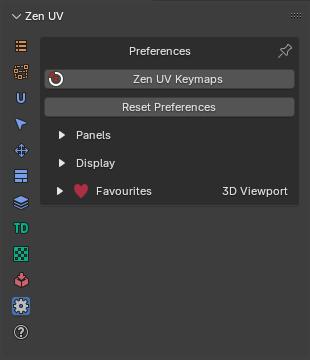 |
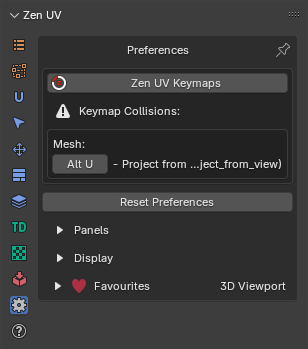 |
- The Addon Preferences panel in the Keymap tab.
| No collision | Collision present |
|---|---|
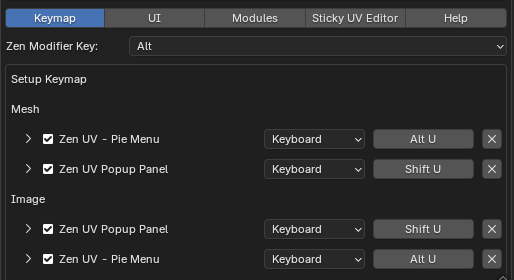 |
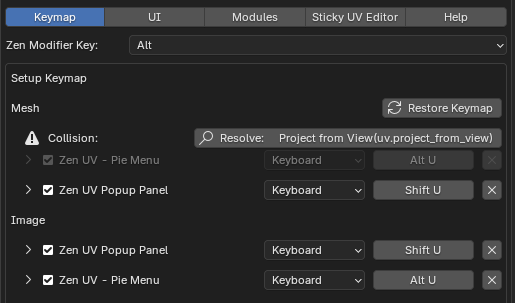 |
Resolving Collisions
There are several options for resolving collisions.
-
In the Preferences panel in the N-Panel.
- Click the hotkey button. In this example,
Alt U.
- Click the hotkey button. In this example,
-
In the Addon Preferences panel under the Keymap tab:

Using the Restore Keymap Mechanism
Warning
Using the Restore Keymap mechanism will reset the entire section to its initial state. You may lose your custom settings.
This type of restoration requires caution, as it restores the entire section. In this example, it’s the “Mesh” section.
When you click on the Restore Keymap button, a warning will appear.
This warning informs you that 98 keymap items will be restored.
Restoring a Deleted Keymap
If a keymap has been deleted, it can only be restored by resetting the entire section, which will reset all keymaps in that section to their default settings.
UI
Settings related to the user interface, including the Zen UV combo panel and other UI elements.
Addon N-Panel Name
The name of the addon tab in the N-Panel. You can choose from two options:
- Zen
- Zen UV
If you own any addon developed by zenmasters, selecting ‘Zen’ will group all addons under one tab. You only need to switch the name to ‘Zen’ in all addons and restart Blender.
Here’s an example of how to group all addons under one tab in Blender:
- Open the addon settings (Edit > Preferences > Add-ons).
- For each addon you want to group, find the tab name field.
- Change the tab name to “Zen” for all addons.
- After changing the name in all addons, restart Blender.
This will group all the addons under a single “Zen” tab in the N-Panel.
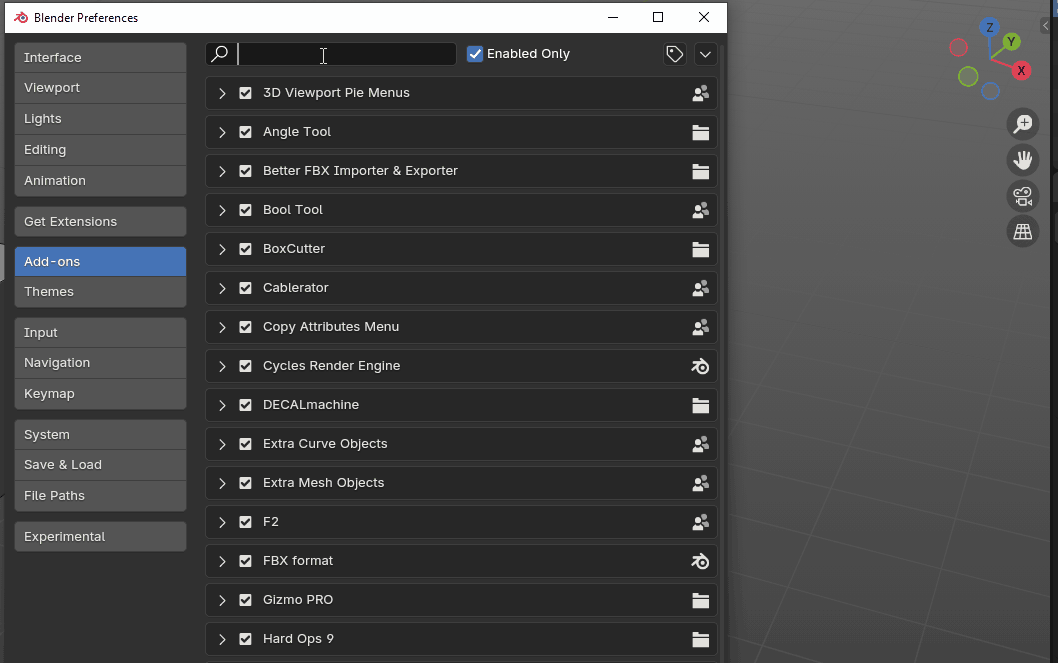 |
|---|
| An example of how to group all Zen addons under one tab in Blender |
Pie Menu
- Display Pie Assist - Display Pie Help Assist Panel
- Pie Assist Font Size - Pie Assist Font Size
Right menu
- Right Menu Assist - Enables or disables the ‘Add to ZenUV Favorites’ option in the right-click menu. More info in the article User Interface
Adv UV Maps
Enables or disables the use of an eyedropper in the object selection tool in the panel Adv UV Maps.
- Enable Object Eye Dropper - Warning! If enabled active object becomes multi-user
Combo Panel subpanels setup
This menu allows you to enable, disable, or toggle subpanels for Zen UV tools into a floating state. Since the addon uses different panels with different functions for various contexts, the settings are displayed separately for the UV Editor (on the left) and the 3D Viewport (on the right). You can adjust the same settings in the Preferences panel.
Modules
Panel for managing Zen UV Core Library and Zen UV Relax Application.
Relax application
- Call Relax Application in Shell - Relax application is invoked via the shell and is platform-dependent NOTE: Use this method if application can not be started via Blender
Ministry Of Flat
Ministry Of Flat is a third-party software designed for automatic UV unwrapping.
This software is designed exclusively for Windows, so this operator will not be available on Linux or Mac OS.
Here you can find information about its author, whether it is installed, and where to locate the installed module.
For more details, refer to this article.
User Script
Also here you can set your custom User Script.
Sticky UV Editor
Sticky UV Editor is a system that allows opening UV Editor on the left or the right from the active 3D Viewport or as a separate window. Information about Sticky UV you can find in the Sticky UV Editor article.
Help
A section where you can find links to this Documentation, support via Discord, and download examples for learning and testing. You can find a copy of this section in the Help subpanel of the addon’s main panel.