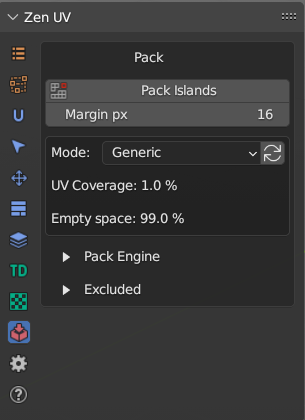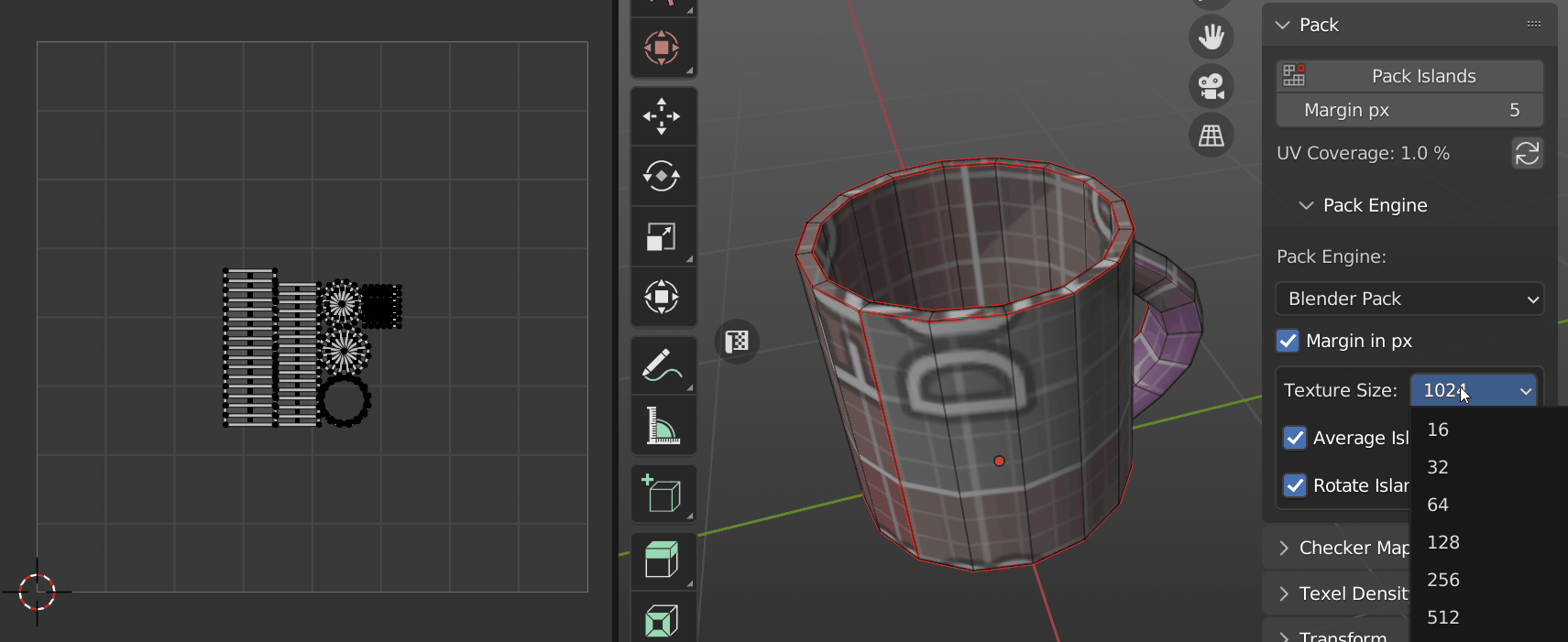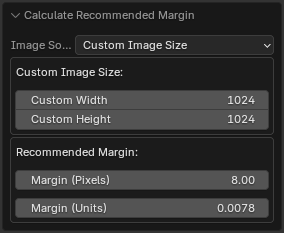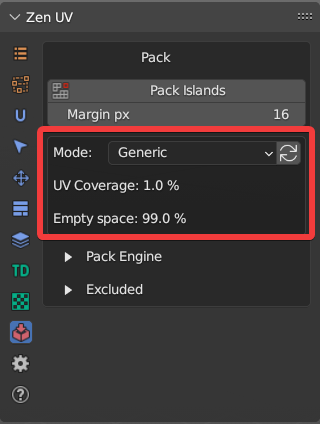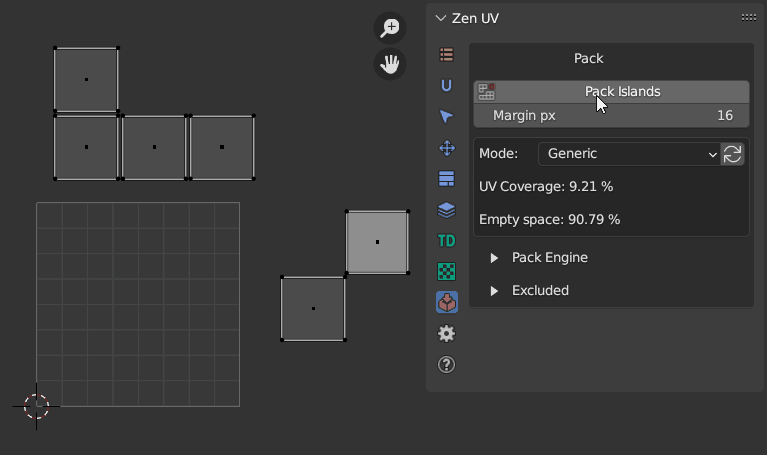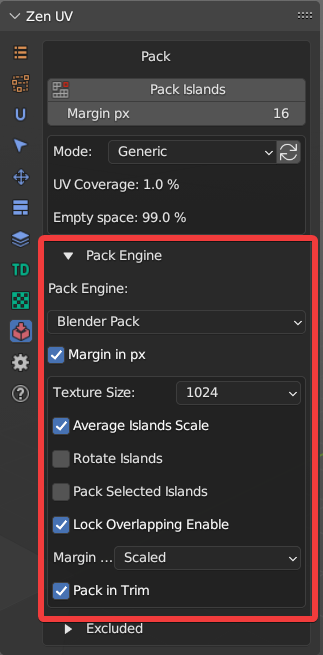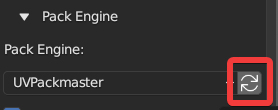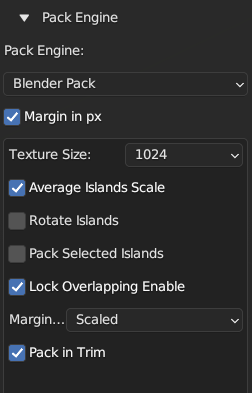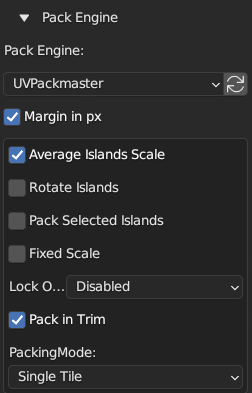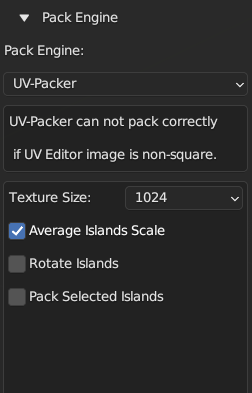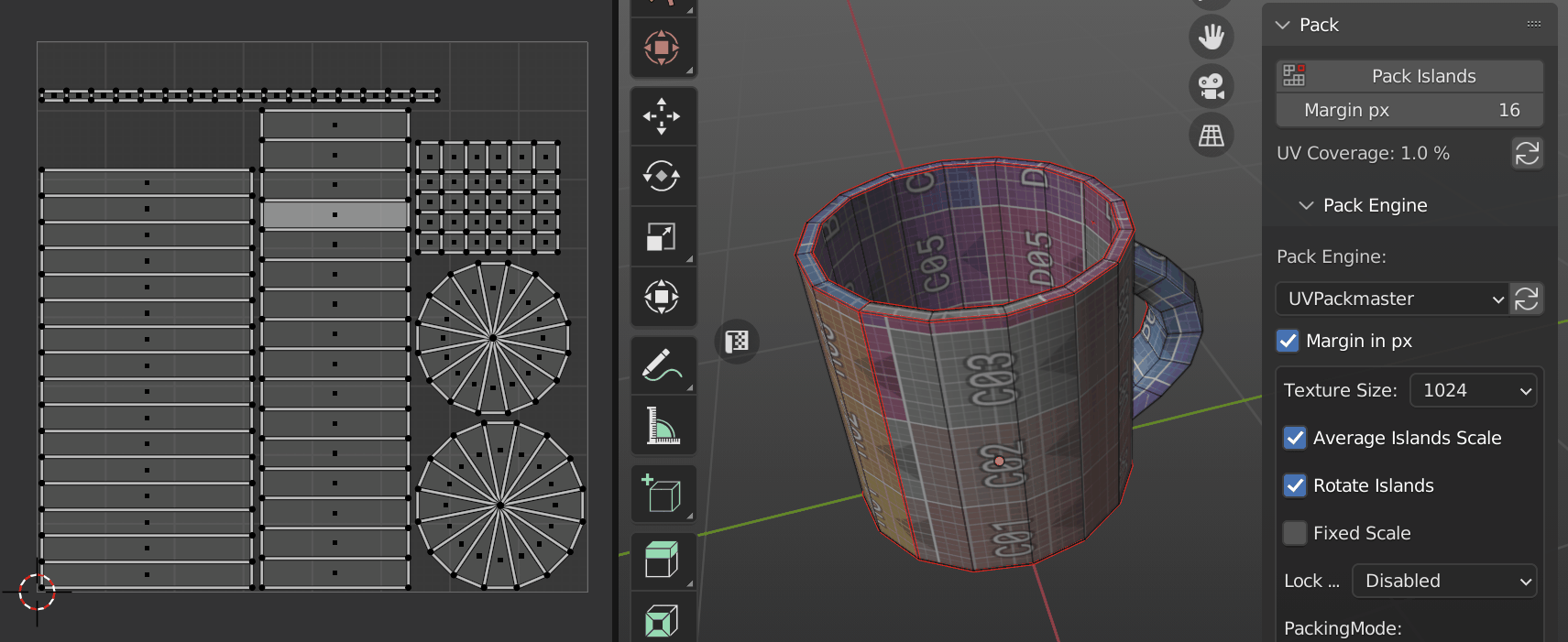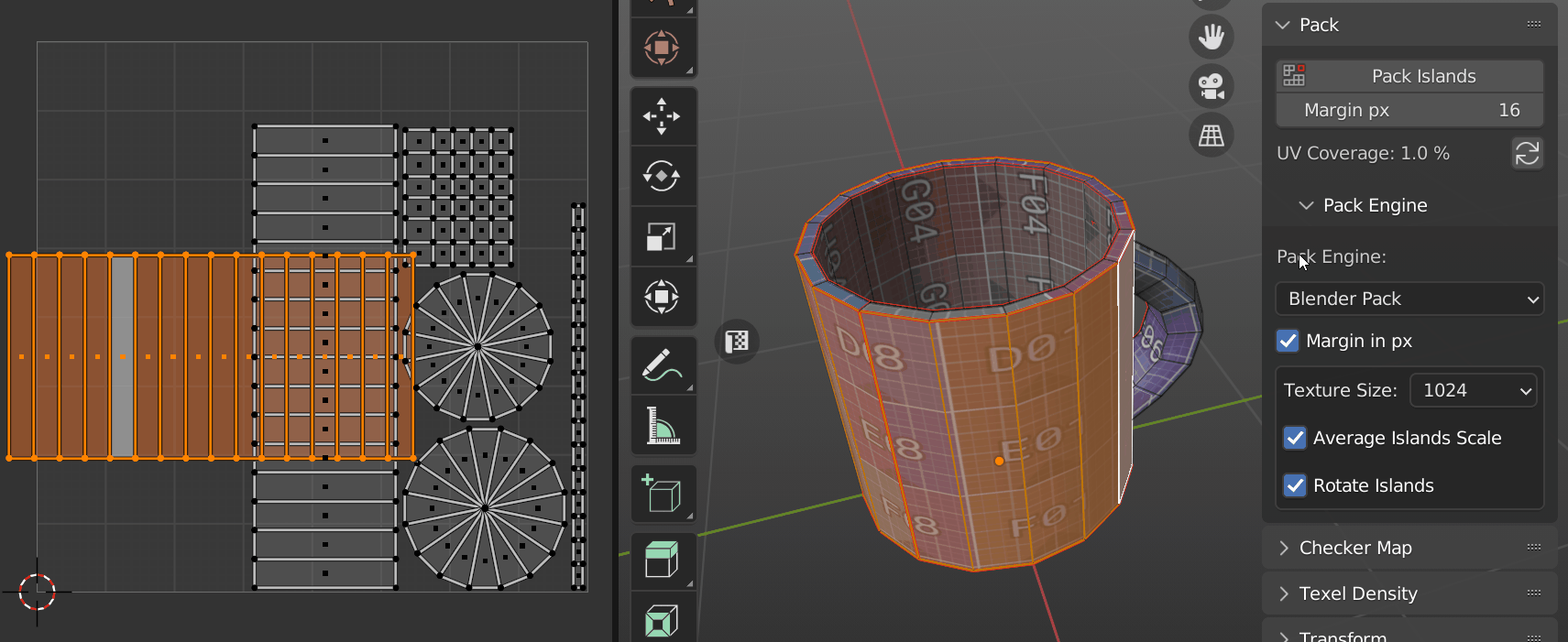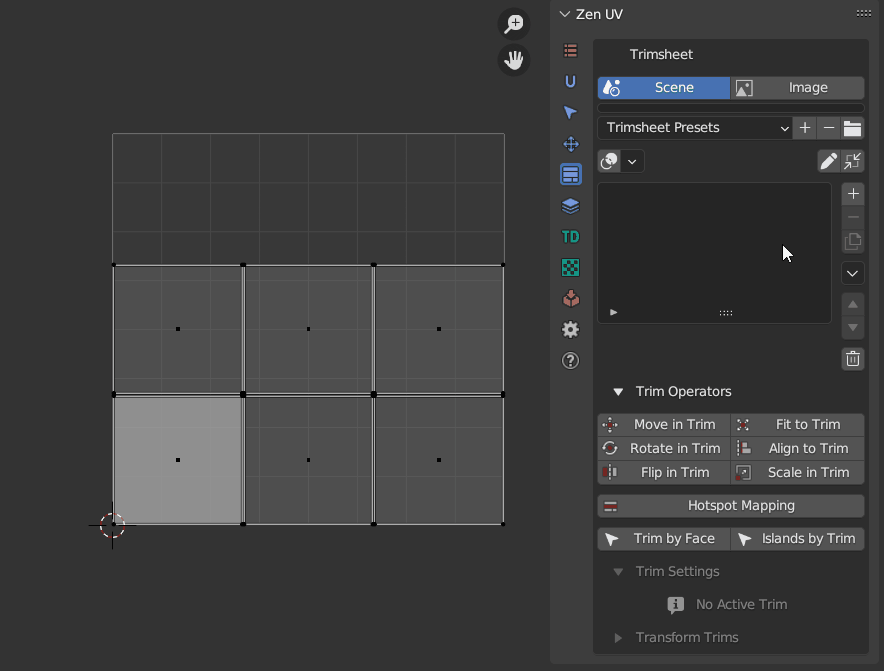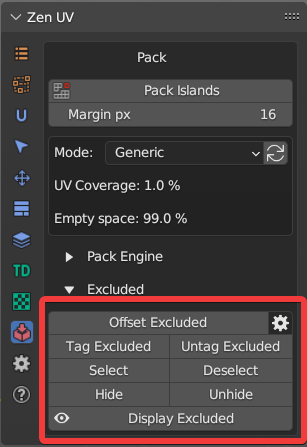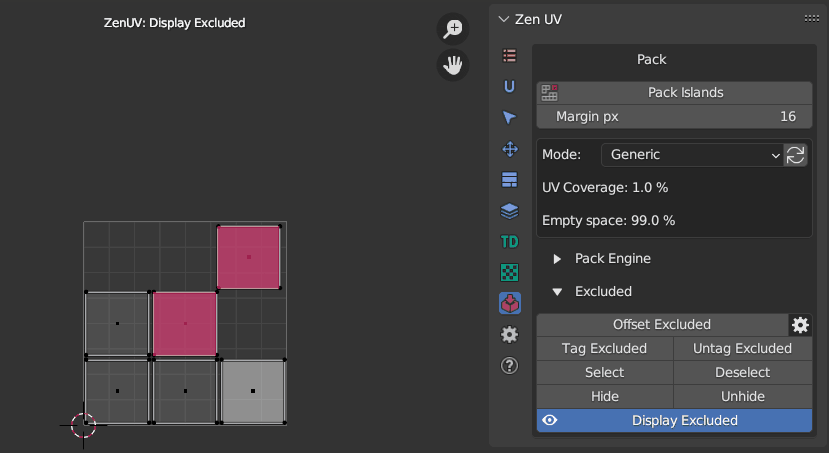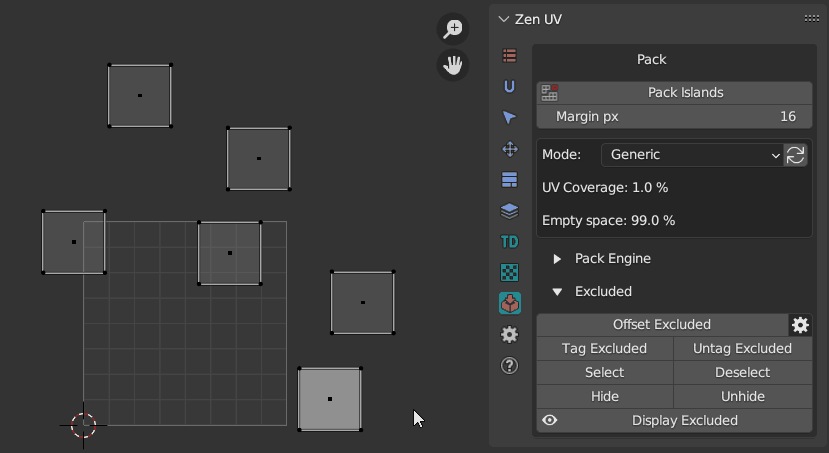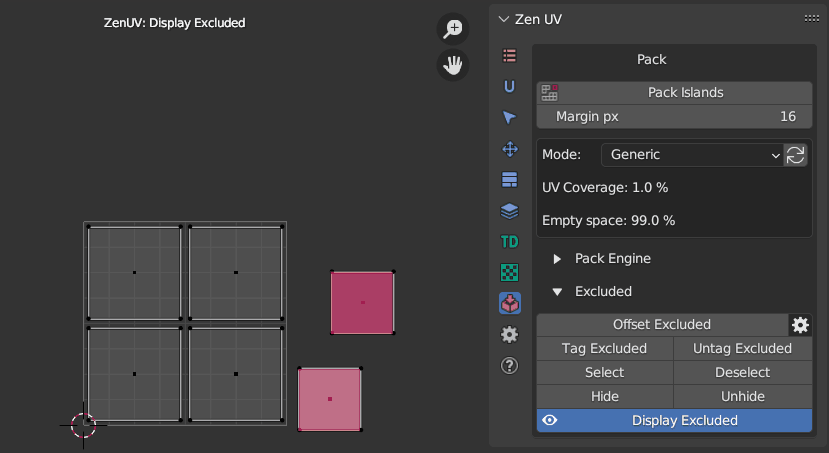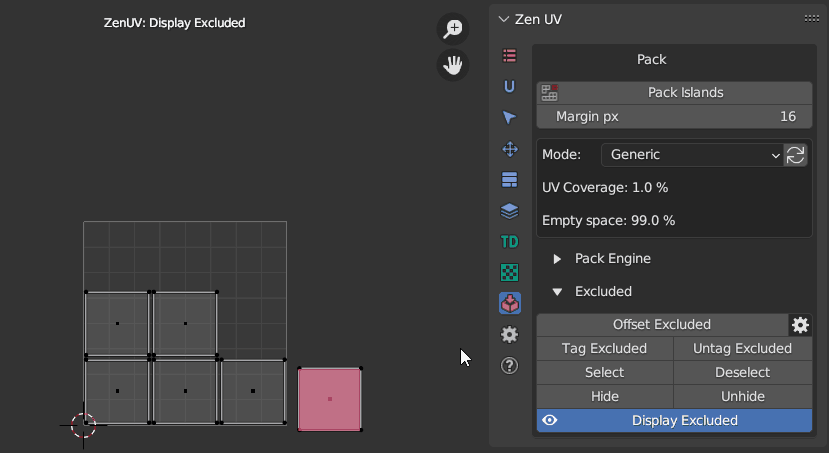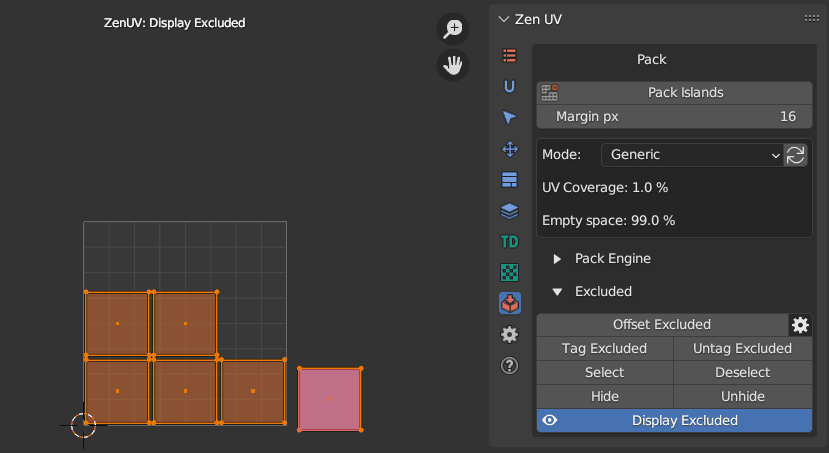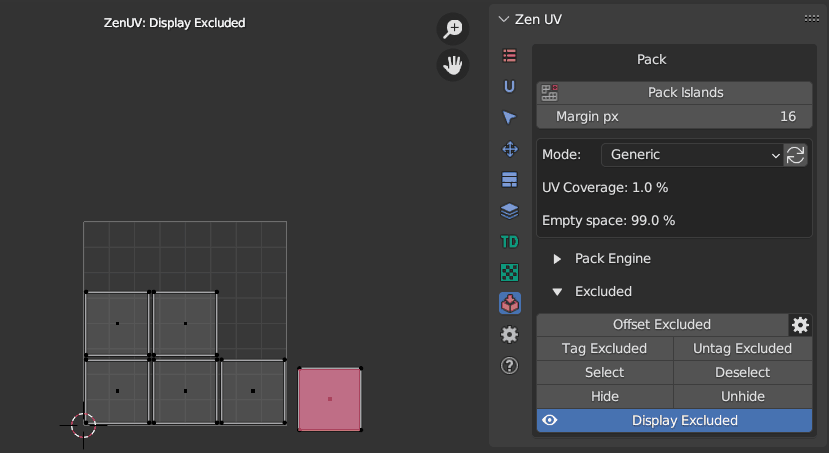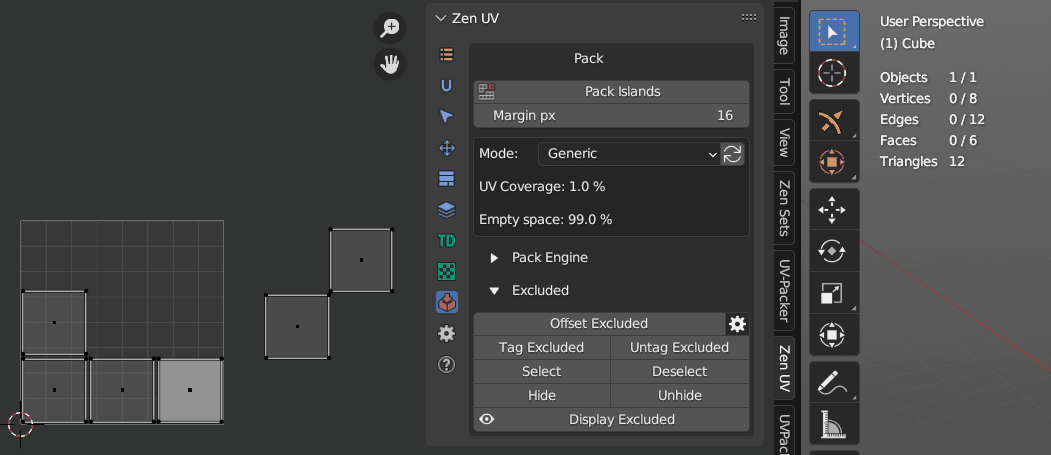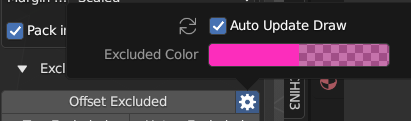Pack
This panel contains tools to pack UV Islands in UV Area.
Pack Islands
Pack all Islands using selected Pack Engine.
Margin
Set space between Islands for Pack Islands operation. If you want to display Margin in UV Editor use Display UV Borders operator.
Tip
It’s important to have enough space (Margin) between UV Islands to avoid visual artefacts connected with texture filtering in game engine renders.
Here are suggested Margin values to use for different size textures:
- 256 - 2px
- 512 - 4px
- 1024 - 8px
- 2048 - 16px
- 4096 - 32px
- 8192 - 64px
Calculate Recommended Margin
Calculates suggested margin based on the image size.
- Image Source - Choose the source for image dimensions.
- Custom Image Size - Use custom width and height.
- Active Image in UV Editor - Use active image in the UV Editor.
- Custom Width - Width of the custom image in pixels.
- Custom Height - Height of the custom image in pixels.
- Recommended Margin (Pixels) - Suggested UV margin based on the image size.
- Recommended Margin (Units) - Suggested UV margin in UV units based on the image size.
UV Coverage
Calculate Islands UV Coverage and Empty space for active UV map. Increasing UV Coverage value leads to the increasing Texel Density value, this in turn leads to the more efficient UV space usage and you can see more pixels on your model using the same texture.
Get UV Coverage
Get Islands UV Coverage by given settings.
| Options | |
|---|---|
| Generic | The size of each Island is calculated and added to the total value |
| Selected | Show area for selected Islands only |
| Exclude Stacked | Exclude Stacked Islands from calculations |
Tip
To increase UV Coverage value and achieve efficient UV space usage (80-90% of UV Coverage):
- Cut big Islands into smaller pieces if you have too much empty space.
- Upscale small objects on UV map to fill empty space.
- Downscale UV Islands that are barely visible on the model (e.g. bottom, back parts, etc.). In this case, don’t forget to disable Average Islands Scale option when packing.
Pack Engine
Supported Pack Engines
Zen UV supports three Pack engines:
- Blender Pack
- UV Packmaster 2, 3
- UV Packer
Tip
If you want to use specific UV Packmaster Pack Engine features that are not present in Zen UV interface you can transfer existing settings to UVPackmaster using this Transfer settings button.
Then you can open UV Packmaster interface and complete the setup.
Warning
Due to changes starting with Blender 4.1, the native Pack operator may not perform any action when called from a script. Therefore, a pre-check for action execution has been introduced. If no action was executed, the Pack operator will be called using the Invoke dialog, which unlocks further operation. So, if you see a packing settings window, simply confirm by clicking the Pack button.
Pack Engine Preferences
The main preferences of each Pack Engine are placed in Zen UV interface. To use all the preferences please go to the main interface of the engine (UV Packer, UV Packmaster).
Below listed preferences from all Pack Engines. If you want to obtain information about Specific preferences for some engine, please refer to the documentation of the corresponding engine.
Texture Size
Texture Size preset, works in pair with Margin.
Average Islands Scale
Average Islands Scale before Pack Islands operation.
Rotate Islands
Allow Pack Engine rotate Islands.
Pack Selected Islands
Pack only Selected Islands.
Fixed Scale
Do not scale Islands during Pack.
Note
Available only for UVPackmaster Pack Engine.
Lock Overlapping
Lock overlapping Islands during Pack. UVPackmaster has extra settings:
| Options | |
|---|---|
| Disabled | Overlapping Islands won’t be locked |
| Any Part | Islands will be locked together if they overlap by any part |
| Exact | Islands will be locked together if they have the same area and bounding boxes |
Note
Available only for Blender and UVPackmaster Pack Engine.
Packing Mode
A packing mode determines how UV islands are processed on the general level during packing. More information you can find here.
| Options | |
|---|---|
| Single Tiles | Overlapping Islands won’t be locked |
| Tile | Islands will be locked together if they overlap by any part |
| Groups to Tiles | Islands will be locked together if they have the same area and bounding boxes |
| Groups Together | Islands will be locked together if they have the same area and bounding boxes |
Note
Available only for UVPackmaster Pack Engine.
Pack in Trim
Pack Islands into Trim.
Note
Available only for Blender and UVPackmaster Pack Engine.
Margin Method
Choose method to process Margin if UV Islands are scaled.
Note
Available only for Blender Pack Engine.
Excluded System
System for managing Islands excluded from Pack.
Note
Available only for Blender and UVPackmaster Pack Engine.
Offset Excluded
Move Islands tagged as Excluded from Packing out of UV Area.
Tag Excluded
Tag Islands as Excluded from Packing.
Untag Excluded
Untag Islands tagged as Excluded from Packing.
Select
Select Islands tagged as Excluded from Packing.
Deselect
Deselect Islands tagged as Excluded from Packing.
Hide
Hide Islands tagged as Excluded from Packing.
Unhide
Unhide Islands tagged as Excluded from Packing.
Display Excluded
Display Islands tagged as Excluded from Packing.
Display Excluded Preferences
| Options | |
|---|---|
| Auto Update Draw | Update Draw cache every time when mesh is changed |
| Excluded Color | Excluded Islands viewport display color |